Why does the RadBlock beta need moved?
The room feels hot, your heart is racing… it’s the moment you’ve been waiting for. You finally have the RadBlock beta, and you’re excited beyond words.
Its tiny archive downloads in less than a second, yet it feels like eternity. Your wrist quivers as you move the cursor to open it. You steady your hand, just long enough to double-click it to open, and…
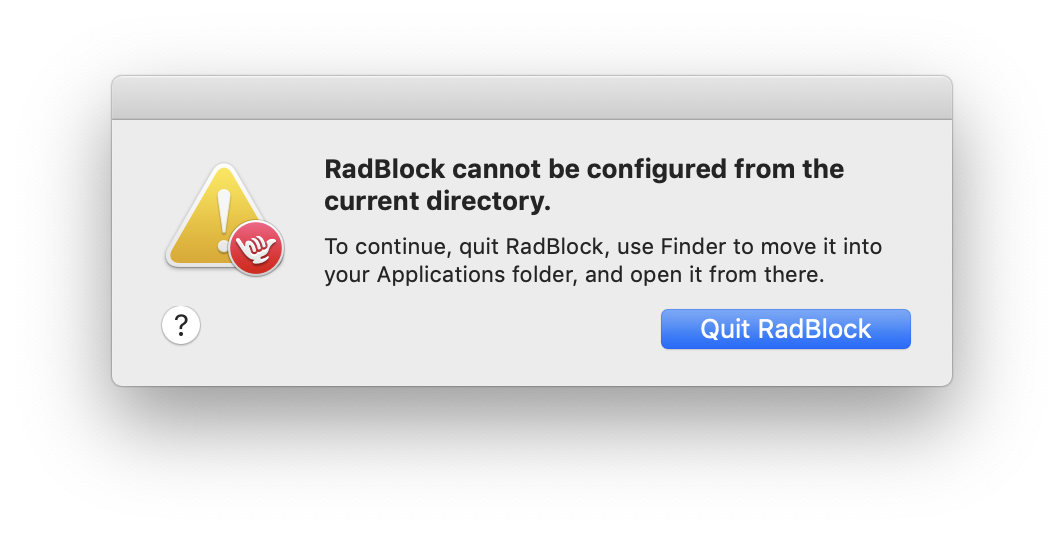
Well, that was rather anti-climatic.
Seriously, what’s going on?
For security, macOS may launch applications outside of the Applications folder using something called Gatekeeper Path Randomization (GPR).1 This is a fancy way of saying that the application is launched in isolation, with no way for other applications to interface with it. Unfortunately for us, this doesn’t work well with applications containing Safari extensions.2
However, by placing RadBlock in the Applications folder, macOS will run the application normally and its extensions will work beautifully.
It’s worth noting that this only affects the RadBlock beta because it’s distributed outside of the Mac App Store. Once in the store, this won’t be an issue because it’ll always be put in the right place for you.
While we’re tangentially on topic, the RadBlock Beta is sandboxed – it doesn’t have access to any of your Mac’s data. macOS has gotten a little over-protective these days, but we still love it.
Surf’s up! 🏄♀️
- GPR has caused some problems for developers who self-distribute their software over the years. Michael Tsai has been keeping score. ↩︎︎
- GPR and its issues with Safari App Extensions is covered in great detail by Jeff Johnson. Things seemed to chill out for awhile until macOS Catalina. ↩︎︎